Last Updated on: 3rd December 2023, 12:50 pm
Web site: apps.apple.com/app/id1108187098
Category: Network
Subcategory: Email Clients
Platform: iOS, OS X
License: Proprietary
Interface: GUI
First release:
Apple Mail – an email client of Apple OS X, iOS and watchOS by Apple Inc. It was originally developed by NeXT as part of NeXTSTEP operating system, after Apple’s acquisition of NeXT in 1997.
It supports SMTP for message sending, POP3, Exchange and IMAP for message retrieval and S/MIME for end-to-end message encryption. It also works with email services such as Yahoo! Mail, AOL Mail, Gmail, Outlook and iCloud.
Features:
• Access email from iCloud, Gmail, Exchange, Yahoo, and Outlook as well as many other email providers — all in one place.
• View all of your accounts in a single inbox, choose a specific mailbox, or filter to see just Unread or Flagged messages.
• Find messages by sender, recipient, or subject. Top Hits make it easy to find what you’re looking for.
• Manage your inbox by blocking a sender or muting notifications from an overly active thread.
• Flag important contacts as VIPs to receive notifications when their email messages arrive.
• Triage email messages using swipe gestures that help you quickly archive, delete, flag, or mark messages as read or unread.
• Add images, scan documents, create sketches, attach files and access text formatting tools from the handy new Format Bar.
• Format font style, size, and color; strikethrough and alignment; numbered and bulleted lists; and indent and outdent with new desktop-class formatting tools.
• Use Markup to add drawings, comments, or a signature to photos and documents.
• Use Mail Drop to send large attachments from any account through iCloud.


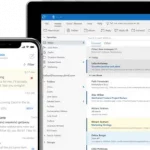
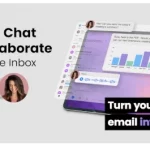


The download takes you to the app store, but apple mail is not shown for an imac. Seems odd since it came with my imac when I bought it a few years ago. Any way to get apple mail? I accidentally deleted it from my imac.