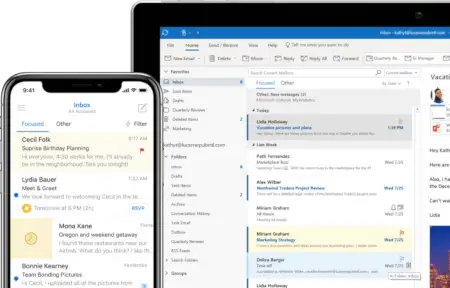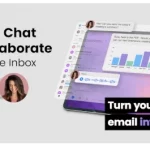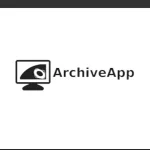Last Updated on: 25th November 2023, 01:38 pm
Web site: products.office.com/en-US/outlook/email-and-calendar-software-microsoft-outlook
Category: Network
Subcategory: Email Clients
Platform: Android, iOS, OS X, Windows
License: Proprietary
Interface: GUI
First release:
Microsoft Outlook – an e-mail client with advanced capabilities, which is part of the Microsoft Office office suite for the Windows and macOS operating systems.
Despite the extensive graphical user interface (GUI), browsing received messages and managing the email inbox with the Microsoft Outlook 2016 client is very simple and convenient. By default, in the left part of the window, the email box structures in the form of a tree are displayed, in the middle one the received electronic messages are presented, and in the right side their preview.
Users can customize the view of presenting the content of the e-mail box themselves. Interestingly, the Microsoft Outlook 2016 client has been equipped with an advanced anti-spam filter that effectively eliminates unwanted e-mails.
The Microsoft Outlook 2016 mail client has also been equipped with a module for keeping a calendar, address book and storing notes. A useful function of the program is the ability to backup (backup) all messages, contacts and calendar entries to one file in PST format.
Goals of the applications are:
– Work efficiently with email, calendar, contacts, tasks, and more—together in one place. Office integration lets you share attachments right from OneDrive, access contacts, and view LinkedIn profiles.
– Book conference rooms and track RSVPs for meetings right from your calendar. Make plans and coordinate schedules by sharing calendars and seeing when your coworkers are available.
– Get peace of mind with enterprise-grade security trusted by many of the world’s largest organizations. Outlook works around the clock to protect your confidential information without getting in your way.
– Outlook anticipates your needs. Travel and bill payments are automatically added to your calendar, and intelligent reminders help keep you on track. Search helps you find information quickly.
The test version (trial) of the Outlook 2016 mail client runs for 30 days after installation and commissioning.