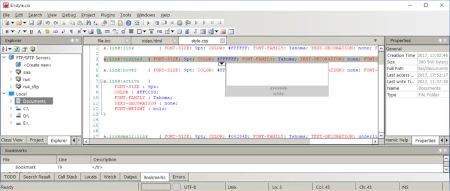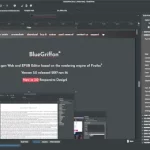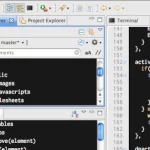Last Updated on: 9th December 2023, 04:41 pm
Web site: codelobster.com
Category: Office
Subcategory: HTML Editors
Platform: Linux, OS X, Windows
License: Freemium
Interface: GUI
First release: unknown
CodeLobster – a multifunctional portable IDE absolutely FREE with all these standard features: PHP/HTML/CSS/JavaScript highlighting; advanced PHP/HTML/CSS/JavaScript autocomplete; a powerful PHP debugger; context and dynamic Help; a code validator; a SQL manager and much more.
CodeLobster IDE streamlines and simplifies the PHP development process. You don’t need to keep in mind the names of functions, arguments, tags or their attributes are implemented for you with autocomplete features for PHP, HTML, JavaScript and even CSS. And you can always get necessary help information by pressing F1 or using the special Help control.
An internal free PHP Debugger allows you to validate your code locally. It automatically detects your current server settings and configures corresponding files in order to let you use the debugger.
The goal is to create product which would simplify and speed up to the maximum process of developing full-featured web sites on php.
For now, it includes all standard abilities for operating with code and many advanced features for PHP developing.
The multifunctional cross-platform PHP IDE (HTML, PHP, CSS, JavaScript code editor) has almost all features other modern IDEs have. It allows quick and efficient developing of any php application.
Features:
– PHP, HTML, JavaScript, CSS code highlighting
– HTML autocomplete
– HTML toolbar
– CSS autocomplete
– JavaScript Advanced autocomplete
– PHP Advanced autocomplete
– PHP Debugger
– JavaScript debugger
– Context and Dynamic Help with search to work with PHP, MySQL, HTML code
– Portable option
– Split Window, Compare feature
– Zen Coding
– Emmet
– JSON file format
– Code folding (collapsing)
– Pair highlighting
– Pair selection, tags and attributes selection commands
– Navigation by holding CTRL key for A, LINK, IMG tags, BACKGROUND attributes and PHP functions
– Class View
– Preview in a browser
– Project manager
– File Explorer
– Incremental find
– Bookmarks
– All standard functionalities to edit code