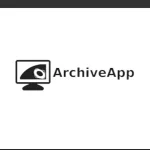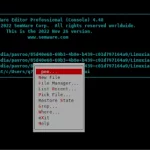Web site: www.microsoft.com/resources/documentation/windows/xp/all/proddocs/en-us/edlin_line.mspx
Category: Office
Subcategory: Text Editors
Platform: DOS, OS/2, Windows
License: Proprietary
Interface: CLI
Wikipedia: Edlin
First release: 1980
Edlin – a line-oriented text editor in MS-DOS, PC DOS and other PC-compatible DOS operating systems. It is considered an external DOS command and offers rudimentary functions for editing text files via a command line interface. It is operated using line numbers and operations with one-character commands (for example, the command “5d” deletes the 5th line of the current file).
EDLIN is also suitable as an interpreter and programming interface for batch processing files (scripts).
EDLIN was developed in 1980 by Tim Paterson for Seattle Computer Products (QDOS 0.2) before Paterson sold the operating system to Microsoft. There it was only intended as a temporary solution for about half a year. It is a derivative of the line-oriented editor ED.COM from CP/M-80. However, it was included as the only standard text editor until MS-DOS 4.01 (and thus for almost 11 years until the release of MS-DOS 5.0). During this time, apart from various language versions, it was apparently never significantly changed or further developed. Like many other DOS programs, EDLIN queries the DOS version, so that on a newer or older DOS version the program may end prematurely with the error message “Wrong DOS version”.[
In MS-DOS 5.0, the original EDLIN.COM became an EXE file in MZ format: EDLIN.EXE. At the same time, it was replaced as the standard editor by the more modern MS-DOS Editor, which has a character-oriented user interface. PC DOS introduced the E editor with version 6.1. As of MS-DOS 6.0, EDLIN is included on the additional disk “Supplemental Files” (or as a download: DOS6SUPP.EXE) and is no longer installed automatically.
EDLIN is included in all MS-DOS versions and as a 16-bit application in some NT-based Windows versions. In Windows NT, EDLIN ran under the Virtual DOS Machine (x86; up to Windows 10) or using an emulator (Alpha, MIPS, PowerPC; up to NT 4.0).