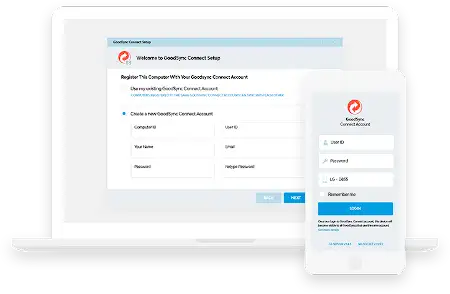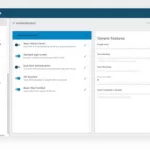Last Updated on: 26th November 2023, 02:33 pm
Web site: goodsync.com
Category: Network
Subcategory: File Backup and Sync
Platform: Android, iOS, Linux, NAS, OS X, Windows
License: Shareware, Trialware
Interface: GUI
First release:
GoodSync – a sync and backup application developed by Siber Systems Inc. company. It can sync files between directories, a computer and another device, such as another computer, a removable disc, a flash drive or a smartphone, and between a computer and a remote computer or server.
Thanks to GoodSync, backing up the files on your computer has never been easier or faster. With our award-winning backup software, you get the peace of mind knowing that your important documents and files are safe, even if you accidentally delete them or your computer crashes.
With GoodSync’s user-friendly interface, you can easily back up files by copying from a source folder on your computer to a destination folder. You have a variety of options for where the destination folder is located, plus all GoodSync file backups can be completed locally, through a network, or over the internet.
You can also quickly and completely restore a computer following a crash or have the flexibility to restore only a small number of files after they have been accidentally deleted or corrupted.
When two or more locations are synchronized with GoodSync, no matter where your files are located, the most current versions of those files is available at all locations, regardless of where and when it was last modified.
Although it is possible to manually copy files between directories, using GoodSync is faster and safer, as you are much less likely to accidentally delete files.
The iOS and Android versions are available as free of charge, other ones can be downloaded as 30 day trial.