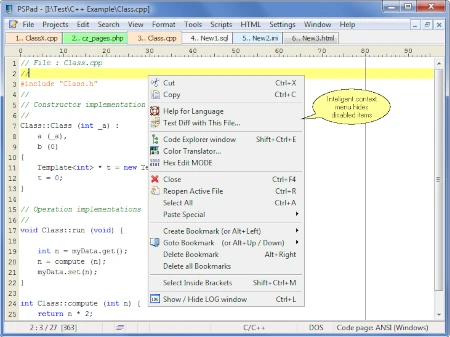Last Updated on: 11th December 2023, 04:43 pm
Web site: www.pspad.com
Category: Office
Subcategory: Text Editors
Platform: Windows
License: Freeware
Interface: GUI
Wikipedia: PSPad
First release: March 25, 2001
PSPad – a freeware programmer’s editor for Microsoft Windows operating systems.
Features:
– work with projects
– work with several documents at the same time (MDI)
– save desktop sessions to later reopen all session files
– FTP client – edit files directly from the web
– macro recorder to record, save and load macros
– search and replace in files
– text difference with color-coded differences highlighted
– templates (HTML tags, scripts, code templates…)
– installation contains templates for HTML, PHP, Pascal, JScript, VBScript, MySQL, MS-Dos, Perl,…
– syntax highlighting according to file type
– user-defined highlighters for exotic environments
– auto correction
– intelligent internal HTML preview using IE and Mozilla
– full HEX editor
– call different external programs for different environments
– external compiler with output catcher
– color syntax highlight printing and print preview
– integrated TiDy library for formatting and checking HTML code, conversion to CSS, XML, XHTML
– integrated free version of the top CSS editor TopStyle Lite
– export with highlight to RTF, HTML, TeX format to file or clipboard
– column block select, bookmarks, line numbers, …
– reformat and compress HTML code, tag character case change
– line sorting with ability to sort on defined columns and drop duplicates
– ASCII chart with HTML entities
– code explorer for Pascal, C/C++, INI, HTML, XML, PHP and more in development
– spell checker
– internal web browser with APACHE support
– matching bracket highlighting