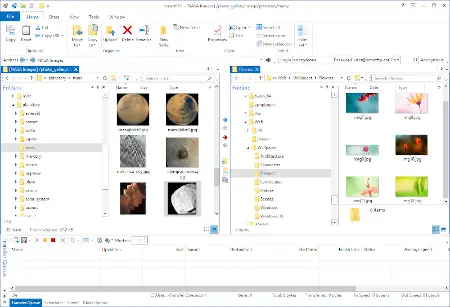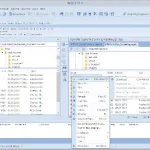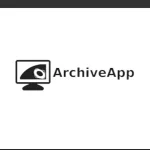Last Updated on: 27th November 2023, 05:22 pm
Web site: smartftp.com
Category: Network
Subcategory: File Transfer
Platform: Windows
License: Proprietary
Interface: GUI
First release: 1998
SmartFTP – a FTP, FTPS, SFTP, WebDAV, Amazon S3, Backblaze B2, Google Drive, OneDrive, SSH, Terminal client. It allows you to transfer files between your local computer and a server on the Internet.
It can be used for web site publishing and maintenance, upload and download of images, documents, movie and music files, managed file transfers, and backup and synchronize local and remote files.
Supported protocols:
– FTP and FTPS (Secure FTP)
– SFTP over SSH
– WebDAV
– Amazon S3 (Enterprise Edition)
– Google Drive (Ultimate Edition)
– Microsoft OneDrive (Ultimate Edition)
– Google Cloud Storage (Enterprise Edition)
– Backblaze B2 Cloud Storage (Enterprise Edition)
– Box (Enterprise Edition)
– Terminal Emulator (Ultimate Edition)
Some of the main features:
– Integrated Editor
– HIPAA 5010 compliant
– FIPS 140-2, 186-4 compliant
– Modern Graphical User Interface (GUI)
– File/Folder Synchronization
– Multilingual (more than 20 languages)
– Thumbnails View and Preview
– Source File Preview
– Visual Compare
– Advanced Schedule
– IPv6
– On-the-fly Compression (MODE Z)
– UTF-8 Support
– Support for KeePass, LastPass, Bitwarden and 1Password password manager
– Multiple Connections
– Auto reconnect and resume of broken transfers
– Transfer Integrity
– Verified Transfers (XCRC, XMD5, XSHA)
– FXP (Server-To-Server Transfer) support
– Remote Edit of files
– Search for files and folders on the server
– Local Browser
– Bulk Rename
– Software Development Kit (SDK)
– Enhanced NAT/UPnP Support
– UPnP (Universal Plug and Play), ICS, ICF
– Transfer Queue
– and more…