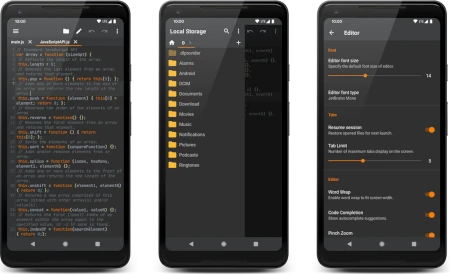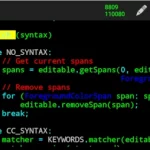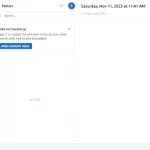Last Updated on: 12th December 2023, 08:06 pm
Web site: github.com/massivemadness/Squircle-CE
Category: Office
Subcategory: Text Editors
Platform: Android
License: Apache
Interface: GUI
Wikipedia:
First release: 2017
Squircle – a fast and free multi-language code editor for Android. Squircle IDE currently supports coding in the following programming languages: ActionScript, C, C++, C#, Groovy, HTML, Java, JavaScript, Json, Julia, Kotlin, Lisp, Lua, Markdown, PHP, Python, Ruby, Shell, Smali, SQL, Toml, TypeScript, Visual Basic, XML and YAML.
Features:
– Beautiful syntax highlighting provides you a better way to understand your code at a glance
– The code editor provides basic completion based on a file content, it suggests names of functions, fields, and keywords within your file scope
– Whenever you make a change, IDE will correct you by highlighting a part of code that contains syntax errors (Note that this feature currently works only for JavaScript, but it will be available for more languages soon)
– A built-in file manager allows you not only create and delete files, but also cut, copy and paste files or even create zip archives
– All your changes automatically will be saved in cache, you don’t need to save file every time you exit app
– If you made a mistake or you want to fall back to the source code you edited yesterday, simply use «Undo» button
– When you work with code in the editor, it can help you quickly understand code structure by highlighting the opening or closing delimiter ((), [], and {}) when you set the caret at its pair
– Squircle IDE provides a better way to write your code, the editor will automatically indent lines, close open brackets, braces and quotes
– You can easily delete or clone a part of code using handsome options in «Edit» menu
– Different color schemes defines syntax highlighting for reserved words and other symbols in your source code: operators, keywords, suggestions, string literals, and so on