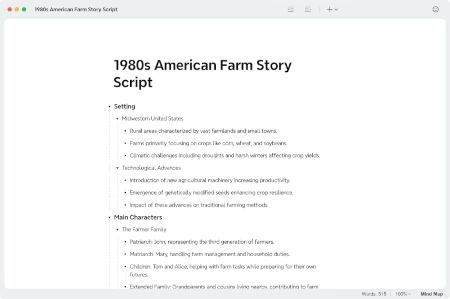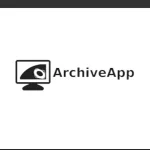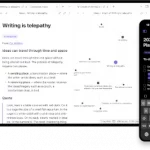Web site: xmind.com
Category: Office
Subcategory: Notes, Mind mapping
Platform: Linux, OS X, Windows, Android, iOS
License: Proprietary
Interface: GUI
Wikipedia: Xmind
First release: 2007
Xmind – an all-in-one thinking tool featuring mind mapping, AI generation, and real-time collaboration.
It allows you to create maps in various graphical formats, with customizable colors. You’ll find clipart and stamps to help you remember specific points. You can also add longer notes if needed.
Features:
– Wide Selection of Maps – Xmind offers over 10 different visual structures, including the classic mind map, logical diagram, organizational chart, timeline, and fishbone diagram. You can also combine several structures in a single project.
– Customization – Access to over 30 pre-made templates, intelligent color themes, and a handwritten style allows you to create unique and aesthetically pleasing maps.
– Outliner Mode – Switches the mind map view to a hierarchical list (outline), making it easier to organize your thoughts in a linear format and ideal for task management.
– Pitch Mode – Automatically transforms your mind map into a dynamic slide presentation with smooth transitions, eliminating the need to create a separate presentation. ZEN Mode – a full-screen mode that hides all unnecessary interface elements, allowing the user to focus solely on the content and the creative process.
– Enrich Notes – You can add a variety of elements to individual branches of the map, such as text notes, labels, links, images, audio notes, and even mathematical and chemical equations.
– Collaboration and Sharing – Allows you to collaborate on mind maps in real time and easily export finished projects to multiple formats, such as PDF, PNG, SVG, and even Word and PowerPoint.