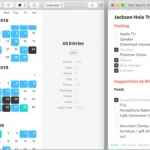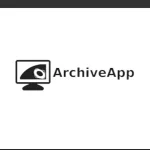Web site: www.icloud.com/notes
Category: Office
Subcategory: Notes
Platform: iOS, OS X
License: Proprietary
Interface: GUI
Wikipedia: Notes
First release: unknown
Notes – a note software application developed and created by Apple, for the iOS and OS X operating systems. It functions as a service for taking short text notes, which are synchronized between Apple devices using iCloud.
The application uses a similar interface on iOS and OS X, with a textured paper background for notes and light yellow icons. Until 2013, both applications used a lined paper design.
Notes can be created in three different fonts – Noteworthy, Marker Felt, and Helvetica. The user can add custom fonts by visiting the “Show Fonts” menu. The menu allows the user to change the text size, format, alignment (left, center, or right), assign a writing direction, and indent. Attachments, images, and hyperlinks can also be added to a note. Attachments cannot be viewed on iOS devices.
Features:
– Add attachments – PDFs, photos, maps, web links, and more.
– Record and transcribe audio directly into a note.
– Scan paper documents with the built-in document scanner.
– Secure sensitive or personal data in a locked note.
– Create checklists. Make a grocery list, a wish list, or a to-do list, then tap to check off items as you go.
– Apply different text styles, such as heading or body, bulleted lists, highlighting, and more.
– Tap next to section headers to reveal a chevron to collapse text.
– Add tables to quickly organize information.
– Use your finger, or Apple Pencil on a compatible iPad, to sketch right in your note or an inline PDF. – – Choose from a variety of brush styles and colors, and add lines and grids to a note for easier writing and drawing.