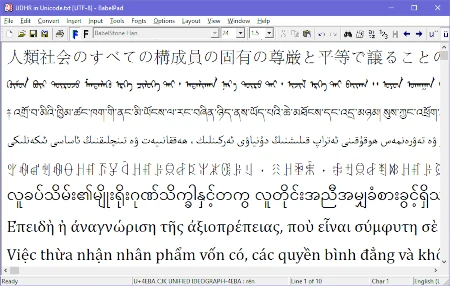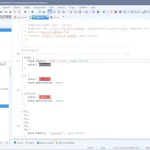Web site: www.babelstone.co.uk/Software/BabelPad.html
Category: Office
Subcategory: Text Editors
Platform: Windows
License: Freeware
Interface: GUI
Wikipedia:
First release: unknown
BabelPad – a free Unicode text editor for Windows that supports the proper rendering of most complex scripts, and allows you to assign different fonts to different scripts in order to facilitate multi-script text editing. It also provides many useful features and special utilities for processing Unicode text.
Some features:
-Open files in a wide variety of Unicode or legacy encodings; save files in any Unicode encoding (UTF-8, UTF-16, UTF-32) or Unicode-compatible encoding (GB18030), or as ASCII text with escaped Unicode characters.
– Able to open and edit very large (multi-megabyte) files.
– Open and merge multiple files into a single document.
– Split the current document into multiple files based on line ranges or keywords.
– Standard edit functionality, including drag-and-drop editing, multiple undo/redo, find and replace, and casing functions (for all casing scripts in Unicode).
– Left-To-Right (LTR) or Right-To-Left (RTL) page layout; and support for bidirectional text.
– Render text with either a single font or a user-defined composite font (where you can define which font to use for each Unicode block).
– In text mode, Unicode text is displayed using Microsoft’s Uniscribe rendering engine (USP100.dll) or the Universal Shaping Engine for Windows 10+. Please note that the text rendering behaviour for some complex scripts may vary depending upon the version of Windows that BabelPad is running on. When running on old versions of Windows, some complex scripts may not show expected shaping or joining behaviour, and some right-to-left scripts may be laid out in left-to-right order.
– In glyph mode, all Unicode characters are rendered as individual spacing glyphs (i.e. with no shaping or joining of complex text).
– COLR/CPAL format fonts supported, allowing polychromatic rendering of glyphs (e.g. emoji characters and emoji sequences) in both text mode and glyph mode.
– Background and text colours are user-configurable.
– Option to display text in different colours for different Unicode-defined scripts.
– Convert Unicode text to/from a variety of escape codes (including converting to/from Unicode character names).
– Convert between Unicode characters and code points by pressing Alt-X after a character or at the end of a code point.
– Apply Unicode normalization (NFC, NFD, NFKC, NFKD) to text.
– Convert Chinese text between traditional and simplified character forms.
– Convert Chinese text to Mandarin pinyin readings.
BabelPad is free to download and use for personal or commercial purposes. This free version is fully-featured, with no functional or time limitations, no adverts, no in-app purchases, and no malicious features.