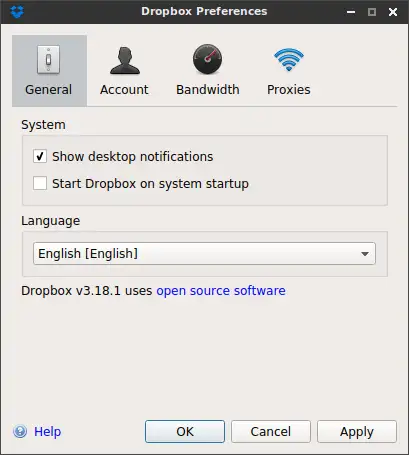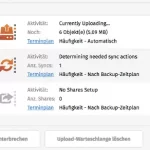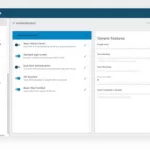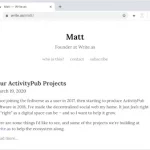Last Updated on: 17th November 2023, 07:30 pm
Web site: dropbox.com
Category: Network
Subcategory: File Backup and Sync
Platform: Android, iOS, Linux, Windows
License: GPL
Interface: GUI, CLI
First release:
Dropbox – a creative collaboration space designed to reduce busywork, bring your files together in one central place, and safely sync them across all your devices—so you can access them anytime, anywhere. And sending large files is easy, even to people who don’t have a Dropbox account. Features like the doc scanner, shared folders, offline access, and more make collaborating with others simple.
Dropbox is a backup service as well as for the synchronization of files, directories between many devices on which we have installed the appropriate client. Synchronized files and folders on our account can be shared with friends by publishing individual files or entire catalogs, as a result of which an unique link is generated (a good way to bypass the limitations of the volume of email attachments).
A useful function is also the ability to restore previous versions of files. There is also a photo gallery from Ajax technology for more interesting things.
The web interface is quite pleasant to use. It uses drag-and-drop technology, allowing you to move files by dragging icons from disk to browser.