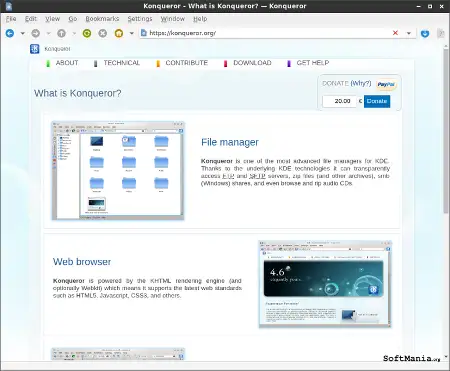Last Updated on: 17th November 2023, 07:37 pm
Web site: konqueror.org
Category: Network, Tools
Subcategory: Web browsers, File Managers
Platform: BSD, Linux, UNIX-like, Windows
License: GPL
Interface: GUI
First release: October 14, 1996
Konqueror – an integrated web browser and a file manager which is a core part of the KDE Software Compilation. Konqueror is powered by the KHTML rendering engine (and optionally Webkit) which means it supports the latest web standards such as HTML5, Javascript, CSS3, and others.
It is one of the most advanced file managers for KDE. Thanks to the underlying KDE technologies it can transparently access FTP and SFTP servers, zip files (and other archives), smb (Windows) shares, and even browse and rip audio CDs.
Konqueror makes use of the latest KDE technologies to provide you with a PDF viewer, an FTP client, a text editor, a spreadsheet editor, a word document editor, an SVN client and more without ever needing to open a separate application.
Konqueror comes with a nice set of custom plugins such as an ad blocker, automatic web page translation, user agent switcher, automatic image gallery creation, shell command panel, and more. It is one of the most customizable applications available.
At the heart of Konqueror is the KHTML rendering engine (which was chosen by Apple to create WebKit, which today forms the basis for modern browsers like Safari and Chrome). It currently supports the latest Web Standards such as HTML5, Javascript, CSS3 and others. Alternatively, Konqueror can also use Webkit if you’re looking for compatibility across the board.
Some of its features:
– Adblock – automatically block all ads
– Pop-up blocker built-in
– Password Manager- uses KWallet for password storage, that means your passwords are stored securely and shared across all your KDE applications.
– Web shortcuts – Simply type wp:konqueror or wp:kde in the Address bar to be taken directly to the Wikipedia’s page about Konqueror or KDE respectively. There’s Web Shortcuts for Google, Youtube, Facebook, Amazon, Yahoo, KDE, Launchpad, etc.
– Tabbed browsing and split views
– Bookmarks Manager – for easy access to your most visited sites
– Web page translation – can easily translate any web page into any language
– Spell Checking integrated