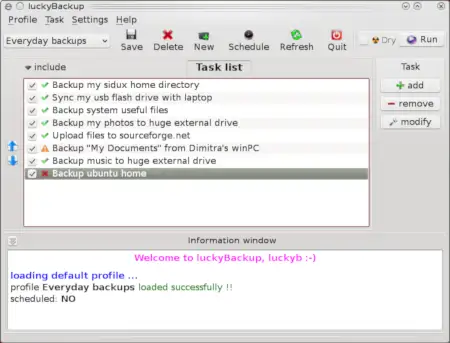Last Updated on: 25th November 2023, 02:35 pm
Web site: sourceforge.net/projects/luckybackup/
Category: Network
Subcategory: File Backup and Sync
Platform: BSD, Linux, OS X, OS/2, UNIX-like, Windows
License: GPL
Interface: GUI
First release: 2008
luckyBackup – an application that backs-up and/or synchronizes any directories with the power of rsync. Its main features are: backup, safety, synchronization, exclude/only include options, allows custom rsync options, remote connections, restore and dry-run operations, scheduling, profiles and command line mode.
It is simple to use, fast (transfers over only changes made and not all data), safe (keeps your data safe by checking all declared directories before proceeding in any data manipulation ), reliable and fully customizable.
Main features:
– Creates multiple backup “snapshots”
– Sync any directories keeping the files that were most recently modified on both of them
– Checks whether the directories you’ve declared exist or if they are empty and warns you accordingly
– Exclude any file, folder or pattern from the transfer
– Add/remove any rsync option
– Remote connections are possible, either for use as a source or as a destination
– You can execute any command(s) before or after a specific task
– Perform a trial run that doesn’t make any changes (and produces mostly the same output as a real run)
– A separate check-box can be used to include or not the operations within a profile
– You can save your preferences in a .profile file and load it whenever needed
– Scheduling for execution of already created profiles via cronjobs is supported
The project developer is Loukas Avgeriou.