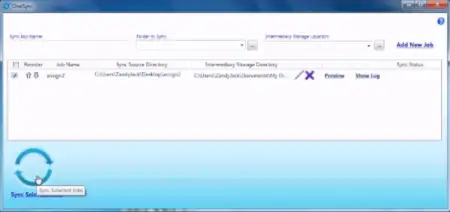Last Updated on: 25th November 2023, 02:48 pm
Web site: code.google.com/archive/p/onesync/
Category: Network
Subcategory: File Backup and Sync
Platform: Windows
License: GPL
Interface: GUI
First release: March 2010
OneSync – a free and open-source sync tool which is available for Windows users. It provides both offline synchronization through thumb drive and online synchronization through Dropbox.
Features:
* Sync in 3 steps
– First step: Right click folder that you would like to sync and choose “Sync with OneSync”.
– Second step: Name your syncjob and choose your intermediate storage.
– Last step: Click sync and done!
* 2-way synchronization
– Both source directory and target directory will be balanced in final stage.
– Light-weight sync: Only synchronize files that have been modified to reduce sync time.
– Sync through thumbdrive and DropBox
* Sync Preview
– Learn what is going to be changed before syncing a job.
* Sync Jobs management
– Able to view and sync all existing jobs.
– Rename sync jobs.
– Change intermediate storage.
* Logs Report
– Detailed logs: Record everything what OneSync did.
– Presented in HTML.
* Drag-and-Drop input
The project developer is CodeDroids team.