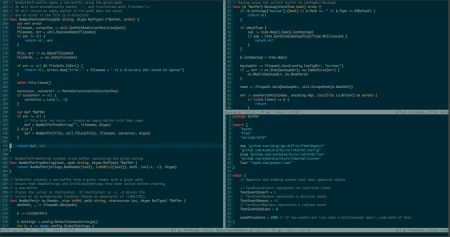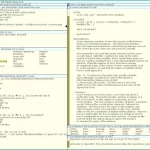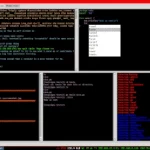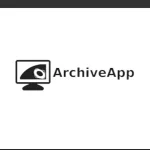Last Updated on: 12th December 2023, 01:27 pm
Web site: micro-editor.github.io
Category: Office
Subcategory: Text Editors
Platform: Linux, OS X, BSD
License: MIT
Interface: CLI
Wikipedia:
First release: 2016
Micro – a terminal-based text editor that aims to be easy to use and intuitive, while also taking advantage of the capabilities of modern terminals. It comes as a single, batteries-included, static binary with no dependencies; you can download and use it right now!
As its name indicates, micro aims to be somewhat of a successor to the nano editor by being easy to install and use. It strives to be enjoyable as a full-time editor for people who prefer to work in a terminal, or those who regularly edit files over SSH.
Features:
– Easy to use and install.
– No dependencies or external files are needed — just the binary you can download further down the page.
– Multiple cursors.
– Common keybindings (Ctrl-s, Ctrl-c, Ctrl-v, Ctrl-z, …).
– Sane defaults.
– Splits and tabs.
– nano-like menu to help you remember the keybindings.
– Extremely good mouse support.
– Cross-platform (it should work on all the platforms Go runs on).
– Plugin system (plugins are written in Lua).
– Built-in diff gutter.
– Simple autocompletion.
– Persistent undo.
– Automatic linting and error notifications.
– Syntax highlighting for over 130 languages.
– Color scheme support.
– True color support (set the MICRO_TRUECOLOR environment variable to 1 to enable it).
– Copy and paste with the system clipboard.
– Small and simple.
– Easily configurable.
– Macros.
– Common editor features such as undo/redo, line numbers, Unicode support, soft wrapping, …