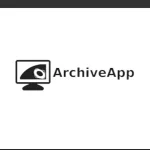Web site: pinboard.in
Category: Office
Subcategory: Notes
Platform: Cross-platform
License: Proprietary
Interface: Web-interface
Wikipedia: Pinboard
First release: 2009
Pinboard – a fast, independently run, no-nonsense bookmarking site for people who value privacy and speed, founded in 2009.
Pinboard lets you bookmark from any browser, connect up Twitter accounts (and favorites), and sync with popular services like Instapaper or Pocket.
For a few more bucks a year, Pinboard offers an archiving service which saves a copy of everything you bookmark, gives you full-text search, and automatically checks your account for dead links.
Pinboard uses bookmarklets for bookmarking. Bookmarklets are little javascript links that live in the bookmarks toolbar of your browser.
Bookmarks on Pinboard can be public or private.
You can set bookmarks as public or private using the checkbox on the add and edit forms. You can also have all your bookmarks be private by default by turning on the appropriate setting on the settings page.
Pinboard also offers private tags. These work the same way as regular tags, but are only visible to you. Any tag beginning with a dot (.) is considered private. Private tags also show up in a grey box.
Privacy lock is a special feature that makes the site look nicer to users with all-private bookmarks, and adds some safeguards to make sure you don’t accidentally post public bookmarks to your account.
Most pages on the site have an associated RSS feed. You can find the feed for any page by clicking on the orange RSS icon near the navigation bar.
You can configure Pinboard to let you add bookmarks to your account by email. This can be useful if you are using a mobile device (like an iPhone) where it’s easier to email a bookmark than to submit it with JavaScript.