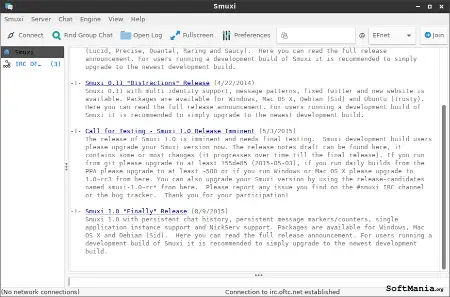Last Updated on: 17th November 2023, 07:26 pm
Web site: smuxi.im
Category: Network
Subcategory: IRC Clients
Platform: BSD, Linux, OS X, Windows
License: GPL
Interface: GUI
First release: July 19, 2008
Smuxi – an irssi-inspired, flexible, user-friendly and cross-platform IRC client for sophisticated users, targeting the GNOME desktop.
Smuxi is based on the client-server model. The core application (engine) can be placed onto a server which is connected to the Internet around-the-clock; one or more frontends then connect to the core. This way, the connection to IRC can be kept up even when all frontends have been closed. The combination of screen and irssi served as example for this architecture.
Smuxi also supports the regular single application mode. This behaves like a typical IRC client; it doesn’t need separate core management and utilizes a local engine that is used by the local frontend client.
Smuxi supports a multiple protocol support:
– IRC
– Twitter (since 0.7)
– Google Talk 1 (since 0.8.9)
– Facebook Chat 2 (since 0.8.9)
– Jabber 3 (since 0.8.9)
– XMPP 4 (since 0.8.9)
– Campfire (since 0.8.11)
– SignalR JabbR (since 0.9)
The user interface features are:
– Detachable Frontend (frontend can be detached from a smuxi-server)
– Desktop Notifications (with full support of actions, icons, updates, append and sound)
– Messaging Menu / Indicators (as provided by Ubuntu’s Ayatana project)
– Integrated Spell Checking (Linux-only)
– Unified Nickname Colors (identical color across channels and networks)
– Caret-Mode (keyboard navigation through messages)
– Browse Mode (allows to navigate through tabs without moving the markerline)
– Regular and Bash-Style Nickname Completion
– Full Keyboard Control
– Message / Command History
– Configurable Command Character
– Quick Connect Dialog (simply connect to any server)
– Join Bar (easily connect/join to servers/chats)
– Find Group Chat Dialog
– Alphabetically sorted chats grouped by network
– Favicons for Server chats
– Colors are checked and adjusted for optimum contrast
– Clickable URLs
– Word Wrapping
– Indention of multi-line messages
– Configurable Highlight Words
– Markerlines which divide old messages from new messages
– Toggle-able menubar / status bar
– Full screen mode
– Themeing Support
The project developer is Mirco Bauer.