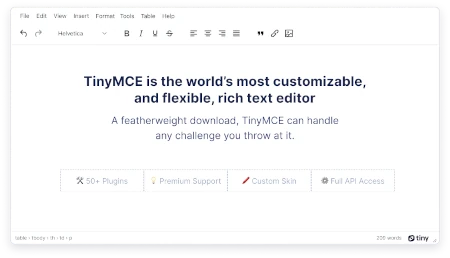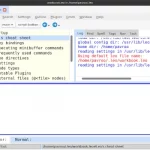Last Updated on: 12th December 2023, 05:05 pm
Web site: www.tiny.cloud/tinymce/
Category: Office
Subcategory: Text Editors, HTML Editors
Platform: Cross-platform
License: MIT
Interface: GUI
Wikipedia: TinyMCE
First release: 2004
TinyMCE – a WYSIWYG editor with 12+ integrations and 400+ flexible APIs. TinyMCE is built to fit seamlessly into your product or website. From workflow automation to email builders and more, TinyMCE is the professional development team editor of choice.
Core features:
– Advanced List – Extend the bullist and numlist toolbar controls by adding CSS list-style-type number formats and bullet types.
– Anchor – Add an anchor/bookmark button to the toolbar that inserts an anchor at the editor’s cursor insertion point.
– Autolink – Create hyperlinks automatically when a user inputs a valid and complete URL.
– Autoresize – Resize the editor automatically to the content inside it, and prevent the editor from expanding infinitely.
– Autosave – Warns the user if modifications to the content have not been saved. Includes “Restore last draft” functionality.
– Character Map – Add a dialog to the editor with a map of special unicode characters which cannot be added directly from the keyboard.
– Code – Add a toolbar button that allows a user to edit the HTML code hidden by the WYSIWYG view.
– Code Sample – Insert and embed syntax color highlighted code snippets into the editable area.
– Color Picker – An intuitive color picking tool that is now part of the editor core in TinyMCE 5.
– Context Menu – Adds a configurable right-click context menu that is now part of the editor core in TinyMCE 5.
– Directionality – Add directionality controls to the toolbar and enable TinyMCE to better handle languages written from right to left.
– Emoticons – Insert emojis into TinyMCE’s editable area. The default emoji set can be extended or overridden.
– Full Screen – Enable the capability for the editable area to fill the browser’s viewport.
– Help – Add a button and/or menu item that shows handy keyboard shortcuts as well as installed plugins.
– Horizontal Rule – Allow a user to insert a horizontal rule on the page at the cursor insertion point.
– Image – Enable the user to insert an image into the editable area with many customization options.
– Import CSS – Add the ability to automatically import CSS classes from the CSS file specified in the content_css configuration setting.
– Insert Date/Time – Insert the current date and/or time into the editable area at the cursor insertion point.
– and much more…
TinyMCE was spun out of a content management system developed by Johan “Spocke” Sorlin and Joakim Lindkvist from their original content management system, Moxiecode Content Editor.