Web site: wiki.gnome.org/Apps/Tomboy
Category: Office
Subcategory: Notes
Platform: Linux, OS X, Windows, BSD
License: GNU GPL
Interface: GUI
Wikipedia: Tomboy
First release: 2004
Tomboy (now: Tomboy-NG) – an application for creating and managing notes, written in C# for Linux, Unix and Windows. Since version 2.16 of the GNOME graphical environment, Tomboy has been its component application.
Features:
– Highlighting text
– Inline spell checking
– Auto-linking web & email addresses
– Undo/redo
– Font styling & sizing
– Bulleted lists
– Note synchronization across several computers
– Backup and Recovery
The program allows you to format the content of the note: bold, italic, underline and highlight the text, and change the font size. In addition, similar to Wikipedia, each word in a note can be a link to another, and the title of the note in the content of another automatically directs you to it. The option is “highlighting Wiki words”. Phrases written in this way – SampleText, WikiPedia – are highlighted, and clicking on them will automatically create a note with that name. Tomboy uses a system of plug-ins that extend the program’s capabilities.
tomboy-ng is a note taking app that works and syncronises between Linux, Windows and MacOS. It will also Sync to a private Github repository allowing access to any device with a browser. It features a rich text markup, printing, spell check, backup and snapshot capability. Undo and Redo. Import and export (plain text, RFT, MarkDown). It has Tomboy’s automatic linking between notes, searching abilities, NoteBooks and a similar interface. Change a note’s title by just editing the title in the edit window.
Importantly, tomboy-ng has no awkard dependancies and so is an easy and lightweight install. It is easily installed for Debian Bullseye and its derivatives directly from the Debian Repositories or you can download a (possibly more current) install kit for other Linuxes, Windows or MacOS from here.
The application is available under the GNU LGPL license.

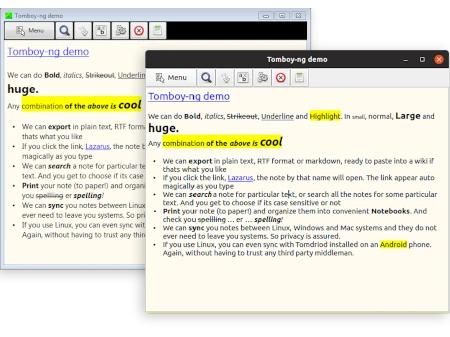
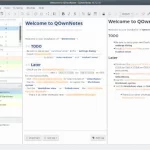
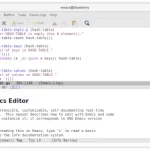


nice small app, similar to gnote