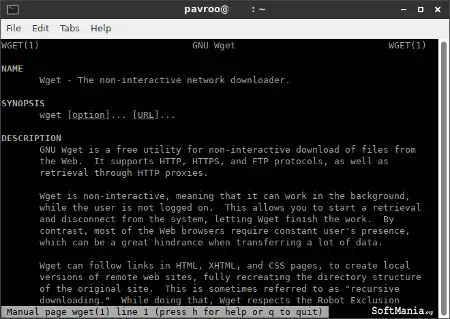Last Updated on: 17th November 2023, 06:18 pm
Web site: www.gnu.org/software/wget/
Category: Network
Subcategory: Download managers
Platform: AmigaOS, BSD, HP-UX, Linux, MorphOS, OpenVMS, OS X, UNIX-like, Windows
License: GPL
Interface: CLI
First release: January, 1996
Wget (previously: Getur) – a free software package for retrieving files using HTTP, HTTPS, FTP and FTPS the most widely-used Internet protocols. It is a non-interactive command line tool, so it may easily be called from scripts, cron jobs, terminals without X-Windows support.
Wget is non-interactive, meaning that it can work in the background, while the user is not logged on. This allows you to start a retrieval and disconnect from the system, letting Wget finish the work. By contrast, most of the Web browsers require constant user’s presence, which can be a great hindrance when transferring a lot of data.
Wget can follow links in HTML, XHTML, and CSS pages, to create local versions of remote web sites, fully recreating the directory structure of the original site. This is sometimes referred to as “recursive downloading.” While doing that, Wget respects the Robot Exclusion Standard (/robots.txt). Wget can be instructed to convert the links in downloaded files to point at the local files, for offline viewing.
Wget has been designed for robustness over slow or unstable network connections; if a download fails due to a network problem, it will keep retrying until the whole file has been retrieved. If the server supports regetting, it will instruct the server to continue the download from where it left off.
Main features of Wget are:
– Can resume aborted downloads, using REST and RANGE
– Can use filename wild cards and recursively mirror directories
– NLS-based message files for many different languages
– Optionally converts absolute links in downloaded documents to relative, so that downloaded documents may link to each other locally
– Runs on most UNIX-like operating systems as well as Microsoft Windows
– Supports HTTP proxies
– Supports HTTP cookies
– Supports persistent HTTP connections
– Unattended / background operation
– Uses local file timestamps to determine whether documents need to be re-downloaded when mirroring
The project developer are Giuseppe Scrivano and Hrvoje Nikšić.