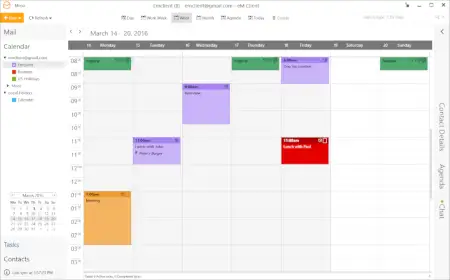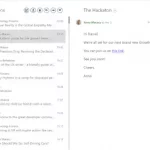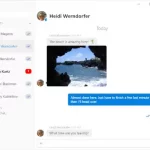Last Updated on: 25th November 2023, 01:17 pm
Web site: www.emclient.com
Category: Network
Subcategory: Email Clients
Platform: OS X, Windows
License: Freemium
Interface: GUI
First release: November 2007
eM – a fully-featured email client for Windows and Mac with a modern and easy-to-use interface. eM Client also offers calendar, tasks, contacts and chat. It supports virtually all conceivable email technologies (POP3, SMTP, IMAP, Exchange, Office365 etc).
Features:
– supports all major services including Gmail, Exchange, iCloud, and Outlook.com
– is able to set up everything automatically for most of the services
– it imports your data from all major email clients, includes Microsoft Outlook, Outlook Express, Windows Mail, Thunderbird and more
– supports several fully customizable themes including a Dark theme and allows you to customize its behavior
– sidebar brings you quick contextual information that will boost your productivity even more. The sidebar communication history, attachment history and agenda will save you a lot of time
– the Conversation View automatically groups your messages into relevant conversations which results in a much cleaner mailbox
– provides a very simple way of sending encrypted and signed emails. It has never been easier. Check our video, how to quickly set up PGP encryption
– schedule your messages to be sent at a specific time and date, whether you are communicating with someone in a different timezone or just want something to be sent when you are out of office
– QuickText lets you predefine snippets of text which you can then quickly and easily insert into your messages with just a single button
– when you receive a message in a language other than your eM Client language, eM Client can now translate it for you with a single click
There is a 30-day free trial, you may decide to use eM Client Free license or upgrade to the Pro version.