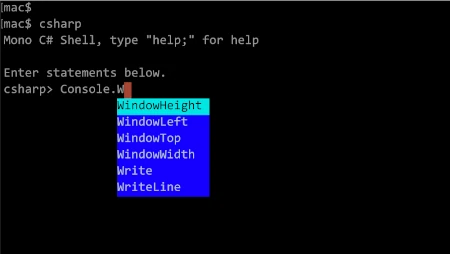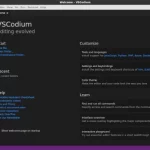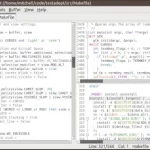Last Updated on: 8th February 2024, 11:30 am
Web site: github.com/mono/LineEditor
Category: Office
Subcategory: Text Editors
Platform: Windows
License: MIT
Interface: GUI
Wikipedia:
First release: 2017
LineEditor – an interactive line editor for .NET applications that provides editing capabilities for an input line with common editing capabilities and navigation expected in modern application as well as history, incremental search over the history, completion (both textual or visual) and various Emacs-like commands.
Users can use the cursor keys to navigate both the text on the current line, or move back and forward through the history of commands that have been entered.
The interactive commands and keybindings are inspired by the GNU bash and GNU readline capabilities and follow the same concepts found there.
Copy and pasting works like bash, deleted words or regions are added to the kill buffer. Repeated invocations of the same deleting operation will append to the kill buffer (for example, repeatedly deleting words) and to paste the results you would use the Control-y command (yank).
The history search capability is triggered when you press Control-r to start a reverse interactive-search and start typing the text you are looking for, the edited line will be updated with matches.Typing control-r again will go to the next match in history and so on.