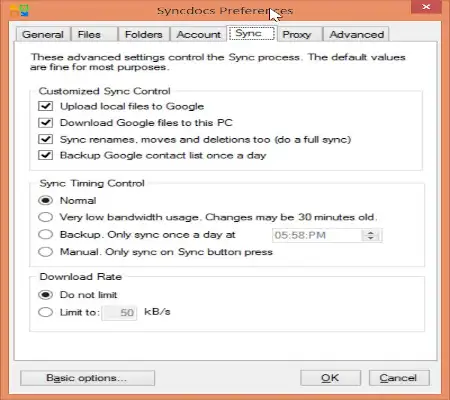Last Updated on: 26th November 2023, 03:03 pm
Web site: syncdocs.com
Category: Network
Subcategory: File Backup and Sync
Platform: Windows
License: Proprietary, Trialware
Interface: GUI
First release: 2011
Syncdocs – a proprietary sync tool which lets you sync multiple Google Drive accounts with end-to-end encryption.
Features:
– Sync any folders to Google Drive, not just the one folder Google’s client offers. These folders can be anywhere on your PC, network or even an external drive. So you have the freedom to make Google work the way you want it, and not be forced to use another folder structure.
– Better privacy and security. Sensitive materials are automatically encrypted online.
– Access all your files offline. Unlike Google’s client, all files are copied locally. This means you have a complete backup, and you can edit these files when offline. When you go online again, your changes are synced.
– Sync multiple accounts at the same time. Keep your home and work and Google Apps accounts all in sync at the same time!
– Install without Administrator permissions – powerful automated deployment scripts help you roll out and pre-configure Google Drive to your users.
– Schedule Google Drive backups – backup once a day if you want. Your Google contact list is backed up too!
– Full control over sync direction – upload, download or both
– Maintain Google access rights on Windows – files you share without edit permissions stay that way.
– Shared files are also synced – Google Drive won’t sync files that others share with you, Syncdocs lets you choose.
– Facebook, Twitter and GMail file sharing – simply click on a file or folder to share it.