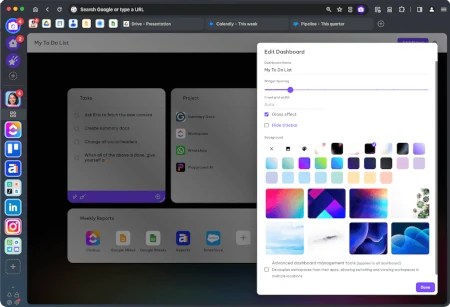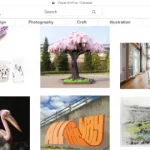Last Updated on: 20th June 2024, 10:35 am
Web site: wavebox.io
Category: Network
Subcategory: Web browsers
Platform: Linux, OS X, Windows
License: Proprietary
Interface: GUI
Wikipedia:
First release:
Wavebox – a secure, private and feature-rich Chromium browser that’s built for productive working across web apps. It has multiple account login, unified search, workspaces, extensions, chatGPT assistant, and more.
Wavebox is a productivity browser built for fast and organized working across all your daily web apps and websites.
Built on Chromium, Wavebox works like Chrome & Edge, but has extra essential features built-in to automate tasks, save memory, and help you to work faster online.
Features:
– TAB MANAGEMENT: Organize toolbars replace chaotic browser tabs.
– SIGN-IN: Stay signed-in to all your apps and webmail accounts.
– CONTAINERS: Stay signed-in to multiple accounts of the same type e.g. Gmail, Office365, Teams.
– SLEEP: Inactive tabs auto-sleep to save computer resources.
– NOTIFICATIONS: Enjoy a unified list of all notifications & unread badges.
– WORKFLOW: Work seamlessly across your favorite apps e.g. Slack and Trello using Link Engine rules.
– WORKSPACES: Bring all your apps & resources together for a project or client.
– WIDGET LIBRARY: Sticky notes, tasks, RSS feed, search & more.
– SEARCH: Keyword search across everything – apps, tabs, pins, bookmarks, workspaces & widgets.
– TEAMS: Share apps, workspaces and widgets, plus built-in chat, calls, screenshare and fileshare.
– EXTENSIONS: Use all your favorites from the Chrome Web Store.
– SMART NOTES: Built-in extension for pinning notes to websites.
– OPENAI: Creative writing tool powered by OpenAI tech.
– START PAGE: Fully customizable start page for new tabs.
– PROFILES: Run separate Waveboxes side-by-side e.g. clients, businesses or organizations.