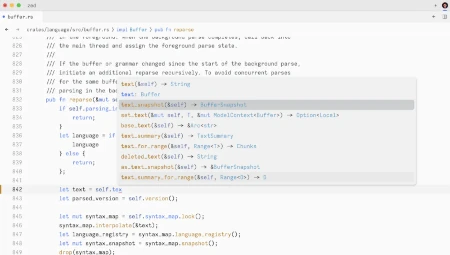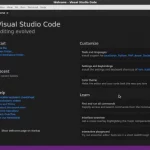Web site: zed.dev
Category: Office
Subcategory: Text Editors
Platform: OS X
License: Proprietary
Interface: GUI
Wikipedia:
First release: unknown
Zed – a high-performance, multiplayer code editor from the creators of Atom and Tree-sitter.
Features:
– Breadcrumbs – A breadcrumb trail below the tab bar that shows the path to the current file along with a summary of the containing syntax nodes. This can be especially helpful in multi-buffers or within large functions.
– Code Actions – Whenever you see a lightning bolt next to the gutter, it means a code action is available for the current cursor location from the language server.
– Adding contacts – You can add a contact from the collaboration menu, deployed from the icon in the upper right corner of the window, or by pressing cmd-shift-c and then clicking the add button to the right of the search box.
– Following a collaborator – When you join a project, you’ll immediately start following the host as they move within and between files. This is represented by a border around the editor.
– Screensharing – Sometimes you must go beyond code when collaborating, like looking at a website or a drawing. Zed’s built-in screen-sharing allows you to share your screen without additional tools easily.
– Command Palette – If there’s one default key binding to remember, it’s cmd-shift-p. This deploys the command palette, which is a gateway to much of the other functionality that Zed offers and a convenient tool for learning key bindings.
– Buffer diagnostics – When your perfectly-imperfect self introduces an error or warning into the code, you’ll see it indicated with a wavy underline.
– Project-wide diagnostics – Zed displays the number of errors and warnings that exist across your entire project in the status bar at the lower left corner of the workspace.
– The Dock – There is one special pane called the dock which can be opened and dismissed while keeping its contents.
– Language Servers – When you first open a file in a specific language, Zed will download and start the appropriate language server if it’s supported.
– Multi-buffers – Multi-buffers are edited much like ordinary buffers, but they contain editable excerpts from multiple different files.
– and much more…
Zed is currently only available on macOS: minimally requires Catalina (10.15).