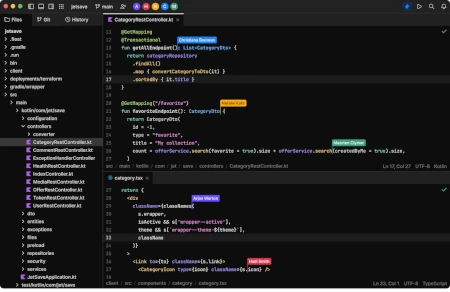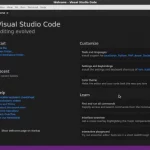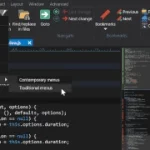Last Updated on: 12th December 2023, 07:53 pm
Web site: www.jetbrains.com/fleet/
Category: Office
Subcategory: Text Editors
Platform: Linux, OS X, Windows
License: Proprietary
Interface: GUI
Wikipedia:
First release: 2000
JetBrains Fleet – a fast and lightweight text editor to quickly browse and edit your code. It starts up in an instant so you can begin working immediately, and it can easily transform into an IDE, with the IntelliJ code-processing engine running separately from the editor itself.
Built from scratch, based on 20 years of experience developing IDEs. JetBrains Fleet uses the IntelliJ code-processing engine, with a distributed IDE architecture and a reimagined UI.
Fleet inherits the things that developers love the most from IntelliJ-based IDEs – project and context aware code completion, navigation to definitions and usages, on-the-fly code quality checks, and quick-fixes.
Fleet’s architecture is designed to support a range of configurations and workflows. You can simply run Fleet just on your machine, or move some of the processes elsewhere – for example by locating the code processing in the cloud.
With Fleet you can work on code together with others. Fleet allows much more than just sharing the editor. You can share terminals and debugging sessions, perform code reviews, explore the code, and many other things – all with zero setup.
Fleet provides a polyglot experience, offering smart support for many languages and technologies out of the box, with support for even more planned via dedicated plugins. With the help of LSPs you will also be able to use other language services in Fleet.
Fleet is designed to automatically detect your project configuration from the source code, maximizing the value you get from its smart code-processing engine while minimizing the need to configure the project in the IDE.