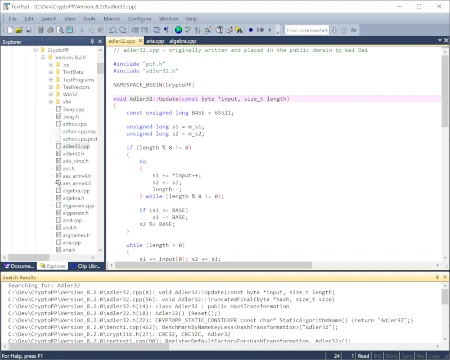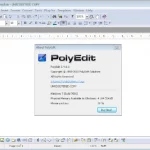Last Updated on: 12th December 2023, 12:16 pm
Web site: www.textpad.com
Category: Office
Subcategory: Text Editors
Platform: Windows
License: Proprietary
Interface: GUI
Wikipedia: TextPad
First release: 1992
TextPad – a powerful, general purpose editor for plain text files developed by Helios Software Solutions. Easy to use, with all the features a power user requires.
TextPad is designed to provide the power and functionality to satisfy the most demanding text editing requirements. It can edit files up to the limits of virtual memory, and it will work with the 32-bit and 64-bit editions of Windows 11, 10, 8.1, 7, and Server 2008 to 2022.
TextPad has been implemented according to the Windows user interface guidelines, so great attention has been paid to making it easy for both beginners and experienced users. In-context help is available for all commands, and in-context menus pop-up with the right mouse button. The Windows multiple document interface allows multiple files to be edited simultaneously, with up to 2 views on each file. Text can be dragged and dropped between files.
Some of the application features:
– Huge files can be edited, up to the limits of 32-bit virtual memory.
– Supports Universal Naming Convention (UNC) style names, and long file names with spaces.
– CUA compliant keyboard commands.
– English, French, German, Italian, Korean, Japanese, Polish, Portuguese and Spanish user interfaces.
– A spelling checker with dictionaries in 10 languages.
– Multiple files can be simultaneously edited, with up to 2 views per file.
– Workspaces let you restart exactly where you left off.
– In addition to the usual cut, copy and paste capabilities, selected text can be case shifted and block indented, and characters, words and lines can be transposed. Cut and copied text can be appended to the clipboard, as well as replacing its contents.
– Text can be automatically word-wrapped at the margin, or at a specified column, if it does not fit on a line. In this mode, text can be split into separate lines where wrapping occurs, or lines can be intelligently joined, preserving paragraphs.
– Drag and drop editing for copying and moving text between documents.
– Unlimited undo/redo capability. The undo buffer can be optionally cleared when a file is saved, or by using the Mark Clean command.
– Block (column) selection mode, and visible display of tabs and spaces.
– A keystroke macro recorder, with up to 16 active macros.
– Sorting, using up to 3 keys.