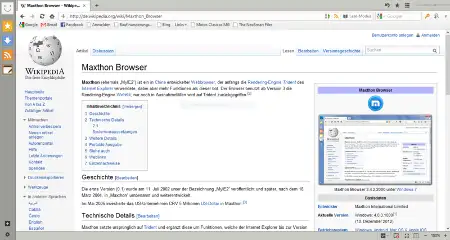Last Updated on: 17th November 2023, 07:31 pm
Web site: maxthon.com
Category: Network
Subcategory: Web browsers
Platform: Android, iOS, Linux, OS X, Windows
License: Freeware
Interface: GUI
First release: July 11, 2002
Maxthon (Maxthon Cloud Browser; previously: MyIE2) – a freeware web browser developed by a Chinese company Maxthon Ltd. It is available for Windows, macOS, Linux, Android, iOS and Windows Phone 8. Maxthon supports two web browser engines: WebKit and Trident, for non-compliant websites.
Main features:
– Cloud synchronization supports Windows PC,Mac,Android and iOS platforms, with Maxthon 5 Cloud Browser, you can save and get your files seamlessly across computers and phones
– resource optimization, hardware acceleration, pre-rendering, pre-start, multi-process processing technologies,greatly optimizing the browser speed
– Webkit and Trident dual-core provides more effective browsing experience
– Works together with Ad Blocker to filter out all the ads, creates clean browsing pages
– Free Download videos from Facebook, YouTube and any sites to your computer, as long as you use the Maxthon 5 Cloud Browser, no need to add any extensions
– If you do not want to record your visits and download history, you can browse the page privately in incognito mode. When you close all open incognito windows, all new cookies will be deleted.
– Automatically fill the saved identity information, such as name, company, address, phone, e-mail address and so on. It also provides the ability to edit and delete saved information.
– Provides a “night mode” to reduce the high brightness of eyes damage.
– Provides commonly used shortcut tools, including Windows Explorer, desktop, notepad, calculator, mspaint. Users can also according to own needs to add more gadgets, such as WeChat and so on.
– A screen capture tool built-in.
– A read mode creates a clean, easy reading page, no ads and irrelevant information.
– Supports customizing your own browser skin.
On July 14, 2016, Exatel security experts discovered that the browser behaves like spyware, sending to Chinese servers series of data of using the browser, installed plugins and user’s computer’s content – all addresses of visited websites, search keywords, as well as information about an operating system and all programs installed on the computer, including the exact versions.