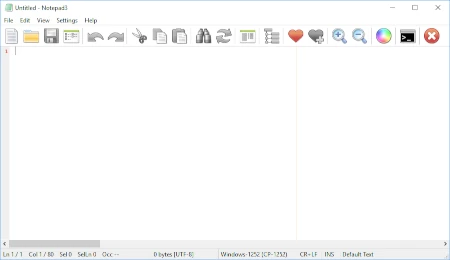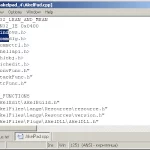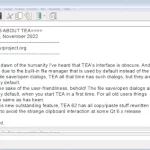Last Updated on: 12th December 2023, 05:24 pm
Web site: www.rizonesoft.com
Category: Office
Subcategory: Text Editors
Platform: Windows
License: BSD
Interface: GUI
Wikipedia:
First release: 2015
Notepad3 – a fast and light-weight Scintilla-based text editor with syntax highlighting. Notepad3 is an excellent replacement for the default Windows text editor. Notepad3 offers many extra features over Notepad. It has a small memory footprint, but is powerful enough to handle most programming jobs.
Notepad3 is based on code from Florian Balmer’s Notepad2 and XhmikosR’s Notepad2-mod. MiniPath is based on code from Florian Balmer’s metapath.
Changes compared to Notepad2 and Notepad2-mod:
– Code folding
– Support for bookmarks
– Option to mark all occurrences of a word
– Updated Scintilla component
– Word auto-completion
– Syntax highlighting support for AutoHotkey (AHK), AutoIt3, AviSynth, Bash, CMake, CoffeeScript, Inno Setup, LaTeX, Lua, Markdown, NSIS, Ruby, Tcl, YAML and VHDL scripts.
– Improved support for NFO ANSI art
– Additional syntax highlighting support for Awk, D, golang, MATLAB
– Regular Expression search engine (Oniguruma)
– New toolbar icons based on Yusuke Kamiyaman’s Fugue Icons (purchased by Rizonesoft)
– Hyperlink hotspot highlighting (single-click Open in Browser (Ctrl) / Load in Editor (Alt)
– Syntax highlighting support for D Source Script, Go Source Script, JSON, Makefiles, MATLAB, Nim Source Code, Power Shell Script, Resource Script, Shell Script
– New program icon and other small cosmetic changes
– In-App support for AES-256 Rijndael encryption/decryption of files (incl. external command line tool for batch processing)
– Virtual space rectangular selection box (Alt-key down)
– High-DPI awareness, including high definition toolbar icons
– Undo/Redo preserves selection
– File history preserves caret position (optional) and remembers encoding of file
– Accelerated word navigation
– Preserve caret position of items in file history
– Count occurrences of a marked selection or word
– Count and mark occurrences of matching search/find expression
– Visual Studio style copy/paste current line (no selection)
– Insert GUIDs
– Dropped support for Windows XP
– Other various minor changes, tweaks, and bugfixes