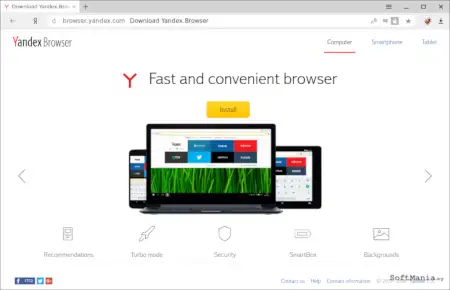Last Updated on: 17th November 2023, 05:30 pm
Web site: browser.yandex.com
Category: Network
Subcategory: Web Browsers
Platform: Android, iOS, Linux, OS X, Windows
License: Freeware
Interface: GUI
First release: October 1, 2012
Yadex Browser – a stylish and secure, Chromium based web browser, with voice search and data compression.
The Yandex features are:
– View stories, news, and videos sourced from the internet based on your interests and presented as a feed with Zen.
– Reduce your data usage and speed up the loading of webpages and images when your internet connection is slow with the browser’s automatic Turbo Mode.
– Get rid of annoying ads on websites by integrating third-party blocking apps with ad blocking.
– Protect your personal data when using public Wi-Fi networks and stay away from harmful or fraudulent pages with the browser’s active security system Protect.
– Hide unrelated interface elements — ads, site menus, buttons, or widgets — and leave only the relevant text and accompanying images on the screen with Reader Mode.
– Surf the web in private using Incognito Mode — Yandex Browser will not keep track of your passwords, search queries, or browsing history in this mode.
– Customize your Yandex Browser with a wide array of backgrounds in the wallpaper library to suit any style or mood.
– Access your favorite websites and bookmarks on any of your devices – just allow syncing of your data via your Yandex account.
For user’s safety, downloaded files are scanned by the original security system and scanned using software created by Kaspersky.
Yandex Browser is developed by the Russian web search corporation Yandex.