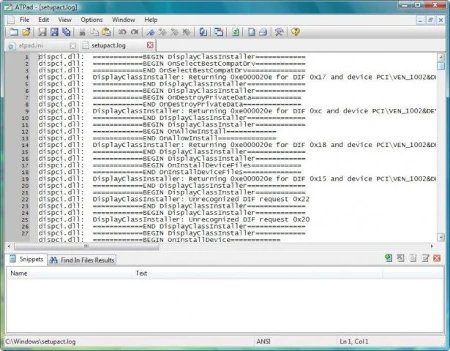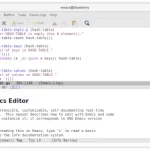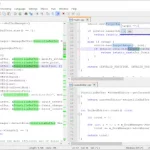Last Updated on: 13th December 2023, 01:44 pm
Web site: atpad.sourceforge.net
Category: Office
Subcategory: Text Editors
Platform: Windows
License: GNU GPL
Interface: GUI
Wikipedia:
First release: September 20, 2008
ATPad – a simple Notepad replacement. Tabbed environment, customizable editor, lines numbering. Keeping last sessions, bookmarks. Reloading documents “on-demand”, outer changes tracking, sending documents as attachments and portability.
ATPad is a simple Notepad replacement written in pure C and Windows API. Keeping simplicity of Notepad it provides many additional features, such as:
– Tabbed environment – especially useful for working with multiple files (for example, logs).
– Fully customizable editor – colors, fonts etc.
– Lines numbering – it’s hard to find these days any respectable editor which does not support this feature.
– Word wrapping – can anybody write long scripts without it?
– List of recently open documents – ATPad stores this list accordingly to MAC address, so “Recent Files” on your laptop will look different from “Recent Files” on your desktop machine! But if you run the program from removable drive and work with files on this drive, they will be always presented in list, regardless of MAC address of hosting computer.
– Keeping last session – start the work exactly from the point you’ve finished (all said above about list of recent documents is true against last sessions as well).
– Bookmarks – never lose your way.
– Displaying whitespaces – tabs, spaces, line breaks.
– Reloading documents “on-demand” – instead of reopening them.
– Outer changes tracking – stay informed when any of currently open documents has been changed out of program.
– Reloading document in specified interval – you can specify interval for recurrent document reloading.
– Sending documents via email – it’s possible to send each document, even “Untitled”, via email as attachment.
– Snippets system – create, edit, delete and insert into document your own text snippets.
– Unlimited find/replace and undo/redo
– Portability – ATPad does not require installation, it can be started from any drive (fixed or flash) and leaves no traces on host computer after finishing.
The last version of ATPad 2.0 released 11 December 2010.